Well, the title might better read “debugging PyQt applications…”, but much of my PyQt foo happens when developing QGIS plugins. In general I am old school… emacs and gdb are my friends. When it comes to developing in PyQt there is one life saving code snip that will make your life much easier:
from PyQt4 import QtCore
import pdb
...
QtCore.pyqtRemoveInputHook()
pdb.set_trace()
This not only sets a trace (breakpoint) in your code, but it stops the PyQt event loop. The call to pyqtRemoveInputHook() is a tasty little tidbit in PyQt to allow for this “stop it in it’s tracks” behavior. This is a must have for debugging PyQGIS or Python based plugins.
Once you are in pdb, you are set to go with interactive debugging:
--Return--
> /home/aaronr/.qgis/python/plugins/refmap/refmap.py(101)__init__()->None
-> pdb.set_trace()
(Pdb) bt
<string>(1)<module>()
/home/aaronr/.qgis/python/plugins/refmap/refmap.py(144)initGui()
-> self.refmap_gui = ReferenceMapWindow(self.iface,flags,self)
> /home/aaronr/.qgis/python/plugins/refmap/refmap.py(101)__init__()->None
-> pdb.set_trace()
(Pdb) print self
<refmap.refmap.ReferenceMapWindow object at 0x8cc6c2c>
(Pdb) print self.iface.mainWindow().windowTitle()
Quantum GIS - 1.1.0-Unstable-trunk
(Pdb)
Happy debugging!!!

 Well, as of July 8th I have made the transition out of Ecotrust and now am working on a contract basis full time. I am very excited about the move and look forward to continuing on with some of my ongoing contract work as well as starting to hit the pavement and drum up some new work. More to come as I get my feet on the ground and back up and running!
Well, as of July 8th I have made the transition out of Ecotrust and now am working on a contract basis full time. I am very excited about the move and look forward to continuing on with some of my ongoing contract work as well as starting to hit the pavement and drum up some new work. More to come as I get my feet on the ground and back up and running!
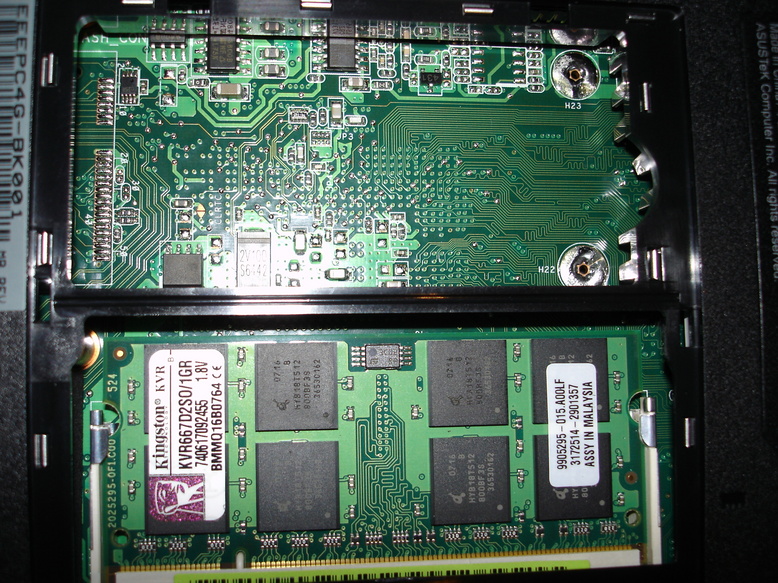 New RAM going in…
New RAM going in…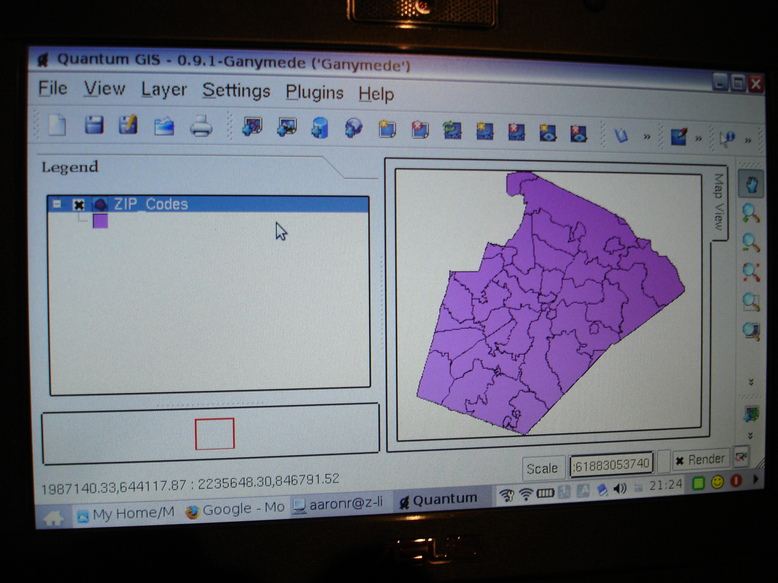
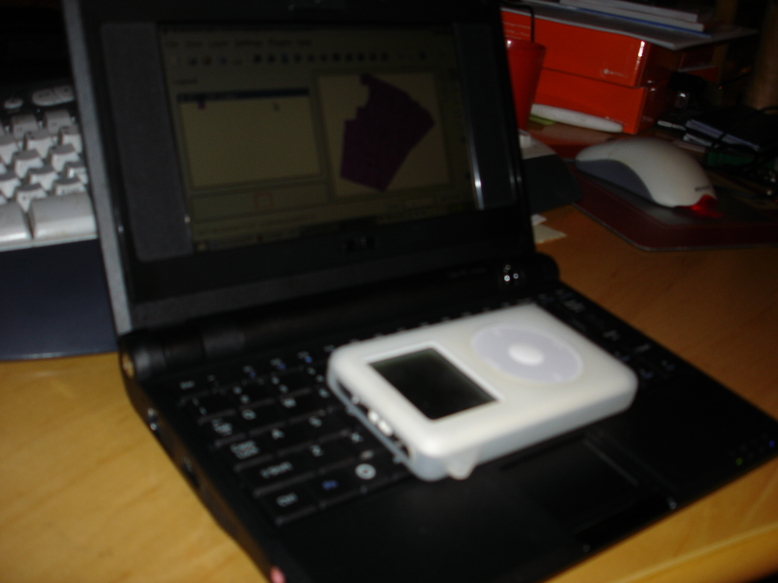 Size compare with an IPOD…
Size compare with an IPOD…